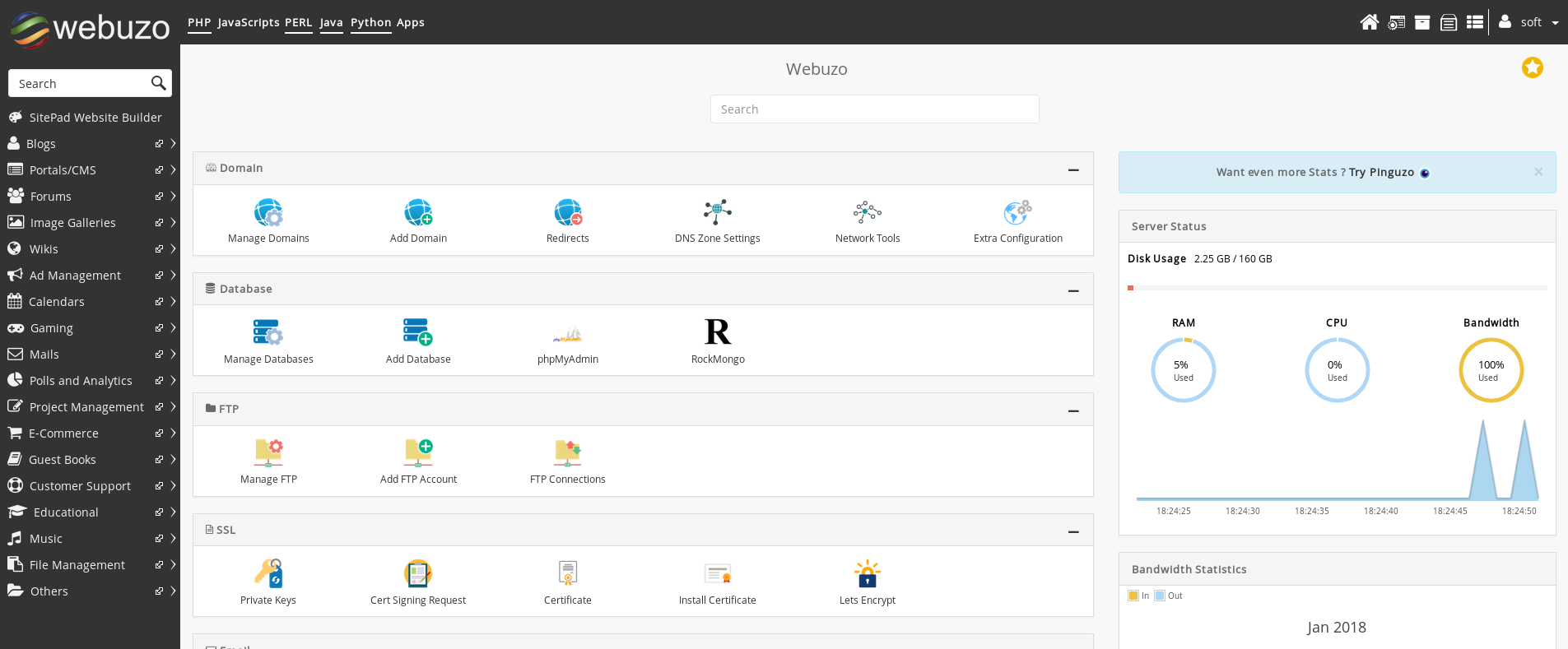frame
Howdy, Stranger!
It looks like you're new here. If you want to get involved, click one of these buttons!
Sign In RegisterHowdy, Stranger!
It looks like you're new here. If you want to get involved, click one of these buttons!
Quick Links
Categories
- 1.4K All Categories
- 7.3K General
- 6.2K General Discussions
- 412 Feature Request/Bug Report
- 545 Sales Questions and Answers
- 54 Time4VPS Life
- 242 Help requests
- 244 Server management
- 390 Tutorials
- 68 Various Tutorials
- 71 Web hosting control panels
- 133 Performance and Security
- 29 Web Applications
- 64 Linux Applications
- 25 Windows VPS
[Webuzo] Installation of Webuzo Control Panel
 Laurab
Moderator
Laurab
Moderator
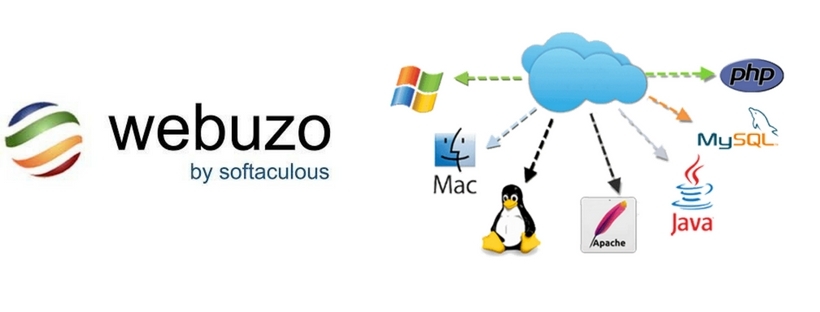
Webuzo is a LAMP STACK and a Single User Control Panel. You can install Webuzo on any Virtual Server, Dedicated Server or deploy it in the form of Virtual Appliances. Webuzo can be easily installed on our virtual servers.
WARNING
CentOS 7 reached the EOL June 30, 2024:
https://blog.centos.org/2023/04/end-dates-are-coming-for-centos-stream-8-and-centos-linux-7/
Because of this, you may encounter some repository issues. We recommend that you reinstall another OS that has not yet reached EOL.
If you are using CentOS 7 and encounter a mirror issue, please check out this guide to resolve the problem.
CentOS 7 reached the EOL June 30, 2024:
https://blog.centos.org/2023/04/end-dates-are-coming-for-centos-stream-8-and-centos-linux-7/
Because of this, you may encounter some repository issues. We recommend that you reinstall another OS that has not yet reached EOL.
If you are using CentOS 7 and encounter a mirror issue, please check out this guide to resolve the problem.
Requirements
Freshly installed CentOS 6/7 or Ubuntu LTSYUM / apt-get / tar / wget packages installed
RAM - Minimum 1 GB (Recommended 2 GB)
Open Ports - 2002, 2003, 2004, 2005, 21, 22, 25, 53, 80, 143, 443 and 3306
First of all you will need to install the Linux Operating System, select yours: https://www.time4vps.com/knowledgebase/install-reinstall-os/
After installation connect to your server via SSH and minimize your OS by choosing command:
https://community.time4vps.com/discussion/30/make-minimal-os/p1
Note: it is not required, but highly recommended. There should be no PHP, Apache, MySQL installed on the server
Run the following commands to install Webuzo:
wget -N http://files.webuzo.com/install.sh
chmod 0755 install.shThis will install the LAMP Stack, DNS Server and FTP server along with Webuzo
./install.shThe installation will begin immediately. Let it continue, please be patient even it seems that the installation has stopped. You must see a record:
Thank you for choosing Webuzo!
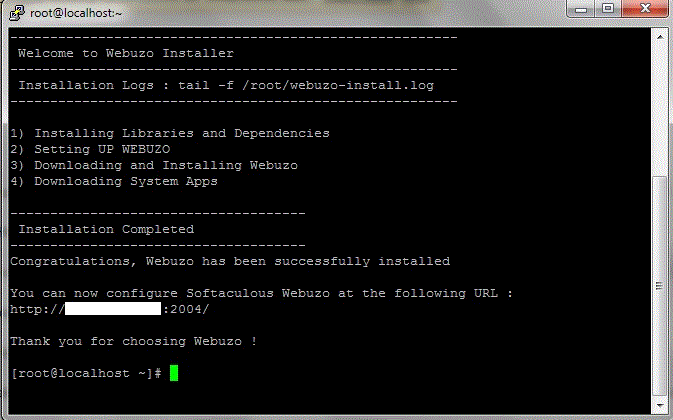
Login
Admin Panel
To login to the Webuzo Admin Panel, visit the following URL :
https://Server-IP-Address:2005/
OR
http://Server-IP-Address:2004/
Enduser Panel
To login to the Webuzo Enduser Panel, visit the following URL :
https://Server-IP-Address:2003/
OR
http://Server-IP-Address:2002/
The username and password will be the same that you entered during the Initial Setup.