frame
Howdy, Stranger!
It looks like you're new here. If you want to get involved, click one of these buttons!
Sign In RegisterHowdy, Stranger!
It looks like you're new here. If you want to get involved, click one of these buttons!
Quick Links
Categories
- 1.4K All Categories
- 7.3K General
- 6.2K General Discussions
- 412 Feature Request/Bug Report
- 545 Sales Questions and Answers
- 54 Time4VPS Life
- 242 Help requests
- 244 Server management
- 390 Tutorials
- 68 Various Tutorials
- 71 Web hosting control panels
- 133 Performance and Security
- 29 Web Applications
- 64 Linux Applications
- 25 Windows VPS
Mirror issue with CentOS7
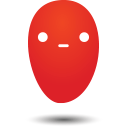 Ievaz
Administrator
Ievaz
Administrator
CentOS 7 reached the EOL June 30, 2024:
https://blog.centos.org/2023/04/end-dates-are-coming-for-centos-stream-8-and-centos-linux-7/
When software reaches EOL, it means that the developer will no longer support the OS and there will be no more updates. That's why you might face some issues with the repository.
For this, to continue using CentOS 7, we offer some solutions. However, we offer to upgrade the server's OS to another one that is supported and hasn't reached EOL yet.
Solution:
1. Please connect to your VPS via SSH and run this command:
sudo vi /etc/yum.repos.d/CentOS-Base.repo
2. Then you will see these lines:
[base]
name=CentOS-$releasever - Base
mirrorlist=http://mirrorlist.centos.org/?release=$releasever&arch=$basearch&repo=os&infra=$infra
baseurl=http://centos.mirror.serveriai.lt/$releasever/os/$basearch/
gpgcheck=1
gpgkey=file:///etc/pki/rpm-gpg/RPM-GPG-KEY-CentOS-7
3. These lines should be changed to:
[base]
name=CentOS-$releasever - Base
baseurl=http://vault.centos.org/7.9.2009/os/$basearch/
gpgcheck=1
gpgkey=file:///etc/pki/rpm-gpg/RPM-GPG-KEY-CentOS-7
Or:
[base]
name=CentOS-$releasever - Base
baseurl=https://centos.mirror.serveriai.lt/7.9.2009/
gpgcheck=1
gpgkey=file:///etc/pki/rpm-gpg/RPM-GPG-KEY-CentOS-7
4. Once you update the file, you need to save it.
5. To see if the changes are done correctly, you can run:
sudo yum list


