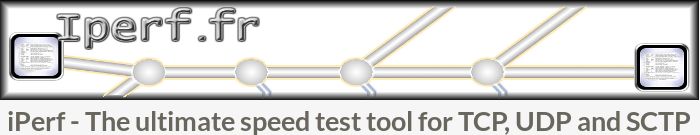
frame
Howdy, Stranger!
It looks like you're new here. If you want to get involved, click one of these buttons!
Sign In RegisterHowdy, Stranger!
It looks like you're new here. If you want to get involved, click one of these buttons!
Quick Links
Categories
- 1.4K All Categories
- 7.3K General
- 6.2K General Discussions
- 412 Feature Request/Bug Report
- 545 Sales Questions and Answers
- 54 Time4VPS Life
- 242 Help requests
- 244 Server management
- 390 Tutorials
- 68 Various Tutorials
- 71 Web hosting control panels
- 133 Performance and Security
- 29 Web Applications
- 64 Linux Applications
- 25 Windows VPS
Testing network speed with iperf3
 Valentine
Member
Valentine
Member
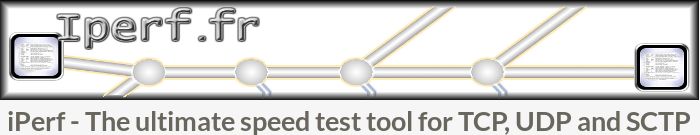
iPerf3 is a tool for active measurements of the maximum achievable bandwidth on IP networks. It supports tuning of various parameters related to timing, buffers, and protocols (TCP, UDP, SCTP with IPv4 and IPv6). For each test, it reports the bandwidth, loss, and other parameters. This is a new implementation that shares no code with the original iPerf and also is not backward compatible. iPerf was originally developed by NLANR/DAST. iPerf3 is principally developed by ESnet / Lawrence Berkeley National Laboratory. It is released under a three-clause BSD license.
The tutorial was tested with our "CentOS 7" and "Ubuntu 16.04" templates and is meant to work on our self-managed virtual private servers.
WARNING
CentOS 7 reached the EOL June 30, 2024:
https://blog.centos.org/2023/04/end-dates-are-coming-for-centos-stream-8-and-centos-linux-7/
Because of this, you may encounter some repository issues. We recommend that you reinstall another OS that has not yet reached EOL.
If you are using CentOS 7 and encounter a mirror issue, please check out this guide to resolve the problem.
CentOS 7 reached the EOL June 30, 2024:
https://blog.centos.org/2023/04/end-dates-are-coming-for-centos-stream-8-and-centos-linux-7/
Because of this, you may encounter some repository issues. We recommend that you reinstall another OS that has not yet reached EOL.
If you are using CentOS 7 and encounter a mirror issue, please check out this guide to resolve the problem.
0. Preliminary requirements:
"CentOS/Debian/Ubuntu" operating system installed on the server.
1. Installing iperf3 on server
Since ipref3 comes with every standard repository installation is very simple just run command according to your operating system:
CentOS:
yum install iperf3 -yDebian/Ubuntu:
apt-get install iperf3 -y2. Testing speed with our lg.time4vps.com
If you want to test network speed with our looking glass you will first have to run iperf3 server:
iperf3 -sNow all you have to do is open our looking glass page and enter your iperf3 server information:
lg.time4vps.com
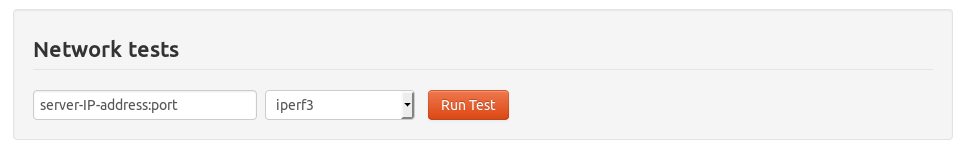
3. Testing speed with iperf3 public servers
If you want to test network with remote iperf3 public server you will first have to select one of server from the list:
iperf.fr/iperf-servers.php
After you have chosen remote host you have to execute the command on your side:
iperf3 -c remotehost -p port -i 1 -t 30Do not forget to change remotehost and port.
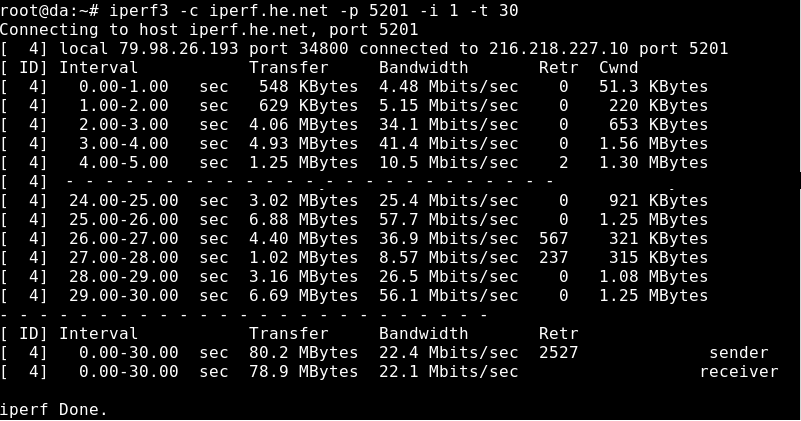
For more information regarding iperf3 please visit their website - iperf.fr



Comments