
frame
Howdy, Stranger!
It looks like you're new here. If you want to get involved, click one of these buttons!
Sign In RegisterHowdy, Stranger!
It looks like you're new here. If you want to get involved, click one of these buttons!
Quick Links
Categories
- 1.4K All Categories
- 7.3K General
- 6.2K General Discussions
- 412 Feature Request/Bug Report
- 545 Sales Questions and Answers
- 54 Time4VPS Life
- 242 Help requests
- 244 Server management
- 390 Tutorials
- 68 Various Tutorials
- 71 Web hosting control panels
- 133 Performance and Security
- 29 Web Applications
- 64 Linux Applications
- 25 Windows VPS
Installing Asterisk on CentOS7
 Valentine
Member
Valentine
Member

Asterisk is an open source framework for building communications applications. Asterisk turns an ordinary computer into a communications server. Asterisk powers IP PBX systems, VoIP gateways, conference servers and other custom solutions. It is used by small businesses, large businesses, call centers, carriers and government agencies, worldwide. Asterisk is free and open source.
The tutorial was prepared with our "CentOS 7" template and is meant to work on our self-managed virtual private servers.
WARNINGCentOS 7 reached the EOL June 30, 2024:
https://blog.centos.org/2023/04/end-dates-are-coming-for-centos-stream-8-and-centos-linux-7/
Because of this, you may encounter some repository issues. We recommend that you reinstall another OS that has not yet reached EOL.
If you are using CentOS 7 and encounter a mirror issue, please check out this guide to resolve the problem.
"CentOS 7" template installed on server;
Fully updates server software (yum update).
1. Installing dependencies
yum install epel-release dmidecode gcc-c++ ncurses-devel libxml2-devel openssl-devel newt-devel kernel-devel sqlite-devel libuuid-devel gtk2-devel jansson-devel binutils-devel -y2. Installing PJPROJECT
First of all we create a directory in which we perform all the actions:
mkdir ~/installcd ~/installThen we have to download PJROJECT and extract it:
wget http://www.pjsip.org/release/2.5.5/pjproject-2.5.5.tar.bz2tar -jxvf pjproject-2.5.5.tar.bz2 cd pjproject-2.5.5Now we prepare program for compilation:
./configure --prefix=/usr --libdir=/usr/lib64 --enable-shared --disable-video --disable-sound --disable-opencore-amrAnd also make sure that all dependencies are in place:
make depmakeFinally we install the packages:
make installldconfig3. Installing Asterisk
Let's go back to our "install" directory:
cd ~/installNow we have to download Asterisk files and extract them:
wget http://downloads.asterisk.org/pub/telephony/asterisk/asterisk-13-current.tar.gztar -zxvf asterisk-13-current.tar.gzcd asterisk-13.10.0/"13.10.0" can change depending on current Asterisk version.
If you will want to use MP3 files for music on hold calls we have to install some dependencies:
yum install svn -ycontrib/scripts/get_mp3_source.shNow we get back to configuring Asterisk:
./configure --libdir=/usr/lib64make menuselectAfter this command you should get menu on screen that allows you to configure the features you want to build. In this menu we have to select:
"Add-ons" -> "format_mp3"
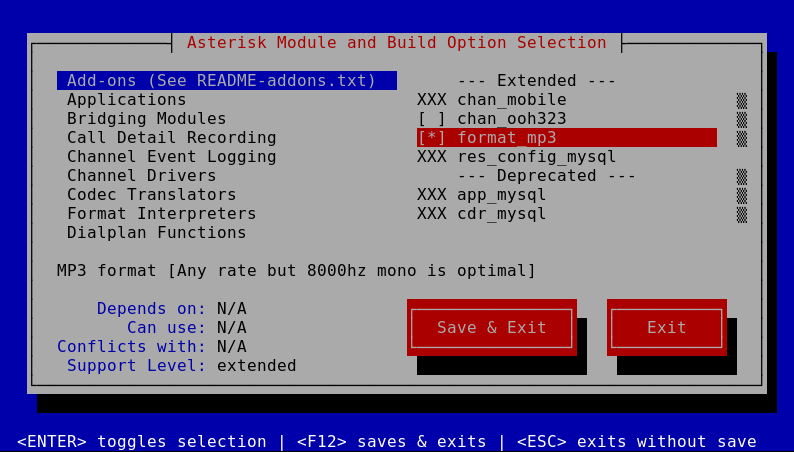
And also "Extra Sound Packages" -> "EXTRA-SOUNDS-EN-WAV"
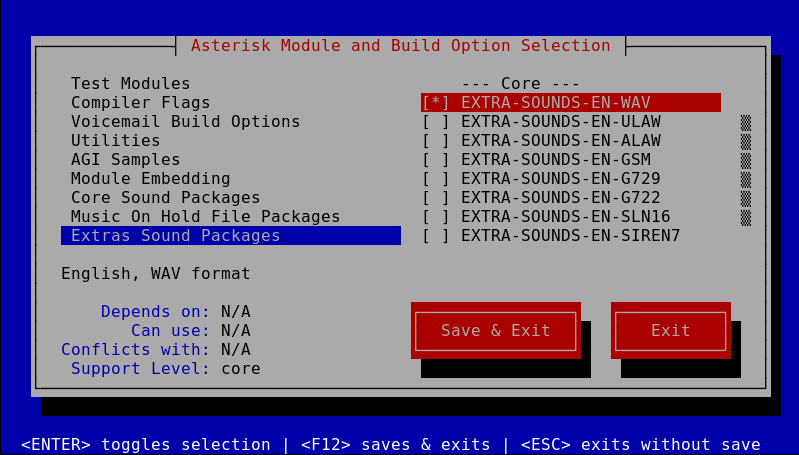
We save and exit with button "F12".
In the end we compile and install Asterisk with sample configuration:
makemake installmake samplesmake config4. Checking the installation
We start Asterisk with:
service asterisk startAnd to connect to Asterisk we use:
asterisk -rvvFor more information about Asterisk and its configuration visit: https://wiki.asterisk.org/wiki/display/AST/Basic+PBX+Functionality



Comments
https://community.time4vps.com/discussion/273/kvm-centos-freepbx-14-and-asterisk-14-installation-on-centos-7/p1