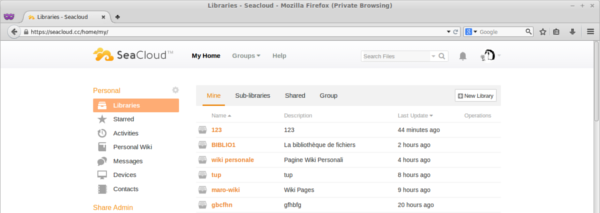
frame
Howdy, Stranger!
It looks like you're new here. If you want to get involved, click one of these buttons!
Sign In RegisterHowdy, Stranger!
It looks like you're new here. If you want to get involved, click one of these buttons!
Quick Links
Categories
- 1.4K All Categories
- 7.3K General
- 6.2K General Discussions
- 412 Feature Request/Bug Report
- 545 Sales Questions and Answers
- 54 Time4VPS Life
- 242 Help requests
- 244 Server management
- 390 Tutorials
- 68 Various Tutorials
- 71 Web hosting control panels
- 133 Performance and Security
- 29 Web Applications
- 64 Linux Applications
- 25 Windows VPS
Seafile installation in CentOS
 Valentine
Member
Valentine
Member
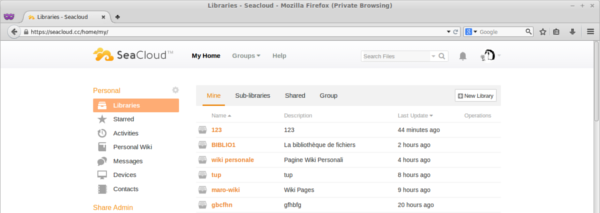
Seafile is a file hosting software system. Files are stored on a central server and can be synchronized with personal computers and mobile devices via the Seafile client. Files can also be accessed via the server's web interface. Seafile's functionality is similar to other popular services such as Dropbox and Google Drive, with the primary difference being that Seafile is free and open-source, enabling users to host their own Seafile servers without artificially imposed limits on storage space or client connections.
WARNING
CentOS 7 reached the EOL June 30, 2024:
https://blog.centos.org/2023/04/end-dates-are-coming-for-centos-stream-8-and-centos-linux-7/
Because of this, you may encounter some repository issues. We recommend that you reinstall another OS that has not yet reached EOL.
If you are using CentOS 7 and encounter a mirror issue, please check out this guide to resolve the problem.
CentOS 7 reached the EOL June 30, 2024:
https://blog.centos.org/2023/04/end-dates-are-coming-for-centos-stream-8-and-centos-linux-7/
Because of this, you may encounter some repository issues. We recommend that you reinstall another OS that has not yet reached EOL.
If you are using CentOS 7 and encounter a mirror issue, please check out this guide to resolve the problem.
Demo: https://seacloud.cc/demo
0. Preliminary requirements:
"CentOS" template installed on server.
1. Installing necessary packages
yum -y install sqlite python-simplejson python-setuptools python-imaging mysql-server2. Creating Seafile directory
mkdir /opt/seafilecd /opt/seafile3. Downloading and extracting Seafile archive
wget https://seafile.googlecode.com/files/seafile-server_2.1.3_x86-64.tar.gzNewest versions can be found here.
tar -xzf seafile-server_2.1.3_x86-64.tar.gz4. Creating Seafile user
useradd -d /opt/seafile/ seafilechown -R seafile. /opt/seafile/5. Installing Seafile
su - seafile/opt/seafile/seafile-server-2.1.3/setup-seafile.sh6. Starting Seafile
/opt/seafile/seafile-server-2.1.3/setup-seafile.sh/opt/seafile/seafile-server-2.1.3/seahub.sh startAfter this you will be able to reach your Seafire instance at:
http://server_ip:8000 or http://server_hostname:8000


