frame
Howdy, Stranger!
It looks like you're new here. If you want to get involved, click one of these buttons!
Sign In RegisterHowdy, Stranger!
It looks like you're new here. If you want to get involved, click one of these buttons!
Quick Links
Categories
- 1.4K All Categories
- 7.3K General
- 6.2K General Discussions
- 412 Feature Request/Bug Report
- 545 Sales Questions and Answers
- 54 Time4VPS Life
- 242 Help requests
- 244 Server management
- 390 Tutorials
- 68 Various Tutorials
- 71 Web hosting control panels
- 133 Performance and Security
- 29 Web Applications
- 64 Linux Applications
- 25 Windows VPS
How to troubleshoot and identify the reasons for a slow Linux, Container and Storage VPS?
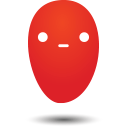 Ievaz
Administrator
Ievaz
Administrator
Here is a guide on how to troubleshoot and identify the reasons for a slow server on a Linux, Container and Storage VPS running Ubuntu or AlmaLinux OS:
1. Check System Resource Usage:
- Use the
topcommand to check CPU and memory usage. - Use the
freecommand to check available memory. - Use the
dfcommand to check disk space usage.
If you see that resources are being used maximally and there is no option to decrease the usage, we recommend upgrading your VPS plan to a bigger plan. The VPS plan upgrade in Time4VPS, doesn't affect VPS configuration or data.
2. Check Running Processes:
- Use the
pscommand to list running processes. - Identify any processes consuming high CPU or memory.
3. Check Network Performance:
- Use the
pingcommand to check network connectivity. - Use the
netstatcommand to check network connections.
4. Check Logs for Errors:
- Check system logs in /var/log/ directory for any errors.
- Look for specific logs related to services running on the server.
5. Check for Malware or Attacks:
- Use security tools like rkhunter or chkrootkit to scan for malware.
- Check for unusual network traffic using tools like iftop.
7. Optimize Server Configuration:
- Check for unnecessary services running on the server.
- Optimize web server configuration for better performance.
- Consider upgrading server resources if needed.
8. Monitor Server Performance:
- Use tools like htop or atop for real-time monitoring of system resources.
- Set up monitoring tools like Nagios or Zabbix for long-term performance tracking.
9. Update Software:
- Update the OS and software packages to the latest versions.
By following these steps, you should be able to identify the cause of the slow server performance and take appropriate actions to improve the performance of your VPS running Ubuntu or AlmaLinux OS.
Tagged:


