frame
Howdy, Stranger!
It looks like you're new here. If you want to get involved, click one of these buttons!
Sign In RegisterHowdy, Stranger!
It looks like you're new here. If you want to get involved, click one of these buttons!
Quick Links
Categories
- 1.4K All Categories
- 7.3K General
- 6.2K General Discussions
- 412 Feature Request/Bug Report
- 545 Sales Questions and Answers
- 54 Time4VPS Life
- 242 Help requests
- 244 Server management
- 390 Tutorials
- 68 Various Tutorials
- 71 Web hosting control panels
- 133 Performance and Security
- 29 Web Applications
- 64 Linux Applications
- 25 Windows VPS
Manual cPanel installation on VPS
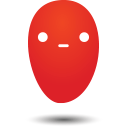 Ievaz
Administrator
Ievaz
Administrator
If you wan to install cPanel on your VPS once you order a license in Time4VPS or somewhere, you can install it manually.
To install cPanel & WHM on your server, run the following command:
cd /home && curl -o latest -L https://securedownloads.cpanel.net/latest && sh latest
This command changes your session to the home directory, downloads the latest version of cPanel & WHM, and runs the installation script.
Note: Version 118 is now stable and fully supported for production use. Ubuntu 22.04 LTS is officially supported with this version.
For production purposes, it is recommended to opt for Ubuntu 22.04 or AlmaLinux 8 & 9


