
frame
Howdy, Stranger!
It looks like you're new here. If you want to get involved, click one of these buttons!
Sign In RegisterHowdy, Stranger!
It looks like you're new here. If you want to get involved, click one of these buttons!
Quick Links
Categories
- 1.4K All Categories
- 7.3K General
- 6.2K General Discussions
- 412 Feature Request/Bug Report
- 545 Sales Questions and Answers
- 54 Time4VPS Life
- 242 Help requests
- 244 Server management
- 390 Tutorials
- 68 Various Tutorials
- 71 Web hosting control panels
- 133 Performance and Security
- 29 Web Applications
- 64 Linux Applications
- 25 Windows VPS
[Cloudron] Getting started with Cloudron
 Valentine
Member
Valentine
Member

Cloudron is a web platform that makes it very easy to install, manage, and secure various web applications on your server. All list of available applications can be found at Cloudron App Store.
For the best experience, we advise you to point your owned domain to your server IP address.
Cloudron template
In Time4VPS you can install Cloudron template easy and fast, only with few mouse clicks:
- Login to the Client Area;
- Select at the top of the menu the "My Services > VPS" tab;
- Press the "Manage" button at the service table;
- Press the "Install OS" button;
- Choose "Cloudron" from the operating system list, agree with warning and press "Continue";
- Wait for 5-10 minutes and refresh the VPS management page.
Finishing installation
After the installation process is complete. Proceed to:
https://ip_of_your_serverIn an opened window:
- Provide your primary domain which is pointed to your server IP address;
- Select "Wildcard" as a DNS provider or another system you are using;
- Make sure you have both domain.tld and *.domain.tld record pointed to server IP and proceed by pressing "Next".
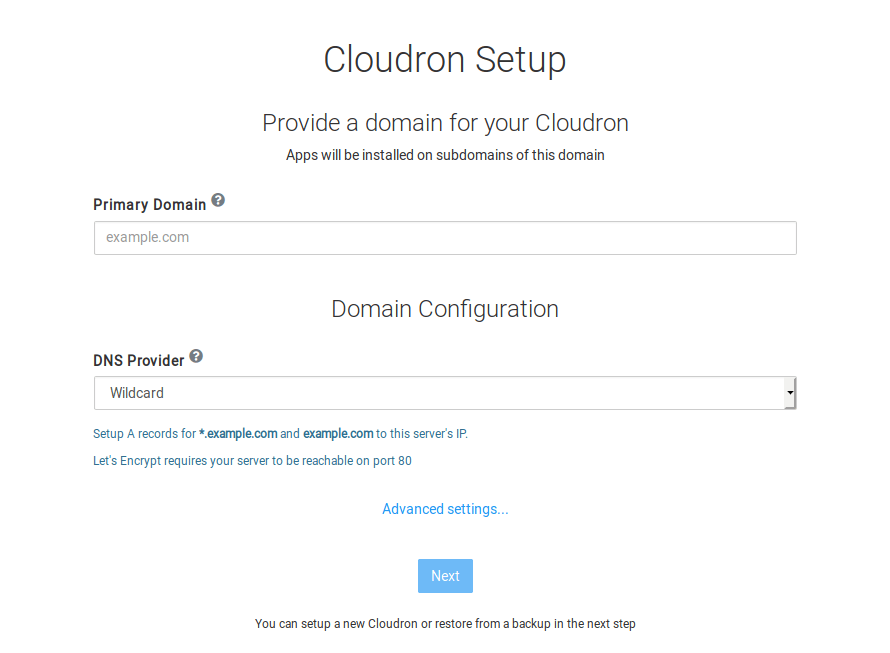
Setting up the admin account
In the next window, you will be able to setup admin account which will be used to access your server Cloudron menu and install necessary applications from Cloudron Apps Store. For that, enter your name, email, preferred username, and password in the field provided.
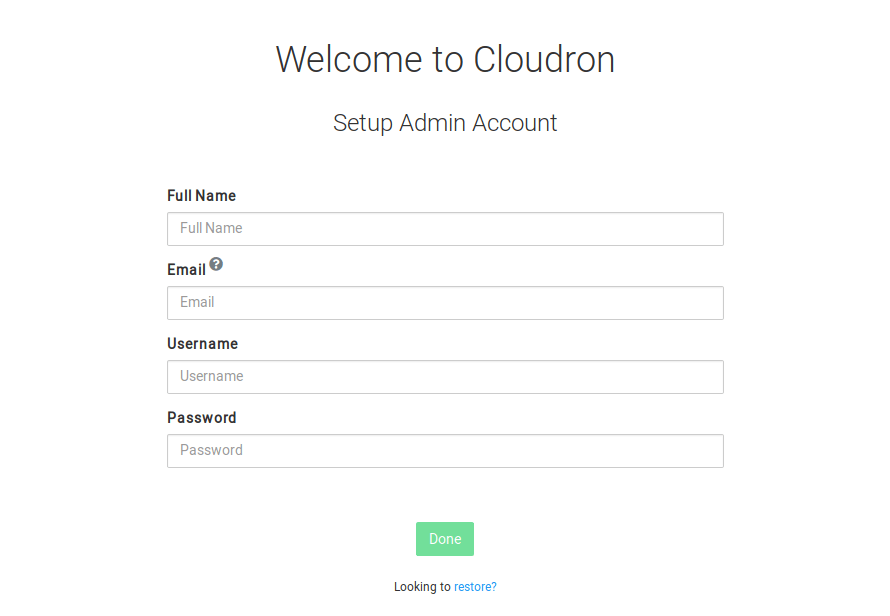
Installing Apps
After account setup, you will now be able to manage your Cloudron instance and install applications you need.
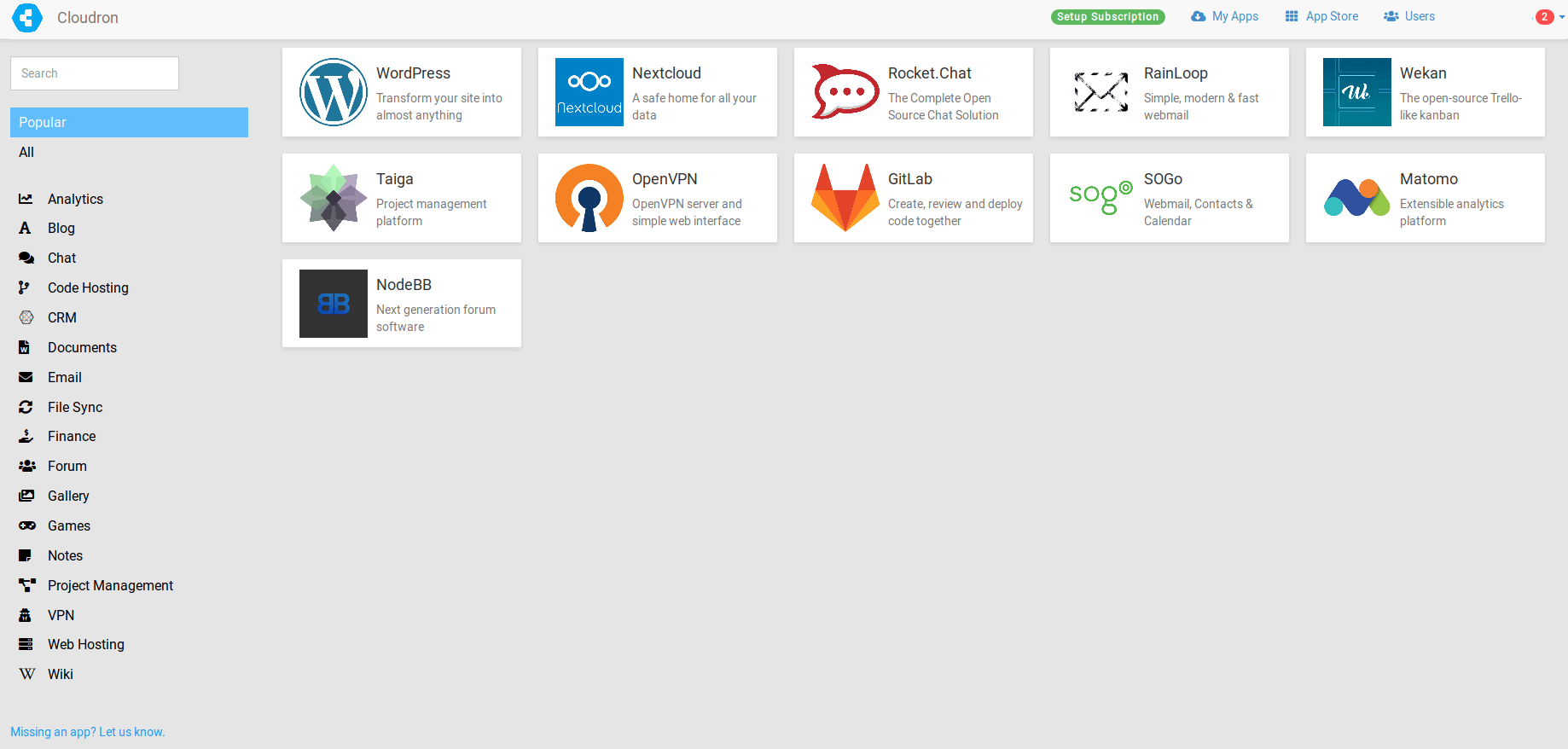
For more information, please visit official documentation page https://cloudron.io/documentation/ or Cloudron forum at https://forum.cloudron.io/
Tagged:


