frame
Howdy, Stranger!
It looks like you're new here. If you want to get involved, click one of these buttons!
Sign In RegisterHowdy, Stranger!
It looks like you're new here. If you want to get involved, click one of these buttons!
Quick Links
Categories
- 1.4K All Categories
- 7.3K General
- 6.2K General Discussions
- 412 Feature Request/Bug Report
- 545 Sales Questions and Answers
- 54 Time4VPS Life
- 242 Help requests
- 244 Server management
- 390 Tutorials
- 68 Various Tutorials
- 71 Web hosting control panels
- 133 Performance and Security
- 29 Web Applications
- 64 Linux Applications
- 25 Windows VPS
How To Change PHP Settings
 Lawrence
Member
Lawrence
Member

Introduction
PHP is a server-side scripting language designed for web development but also used as a general-purpose programming language. Updating the PHP configuration settings is a common task when setting up a PHP-based website.
In this guide we will learn how to view the current PHP configuration settings and how to change them.
Note: In this tutorial we are working with Ubuntu. Editing the php.ini file should be the same on other systems, however file locations might be different.
Requirements
There are many web server configurations with PHP, the most popular is LAMP. If you don't have the Linux, Apache, MySQL, PHP (LAMP) stack on your server, you can find the tutorial for setting it up here.
Reviewing
You can review current PHP configuration by pacing a page with a 'phpinfo' function in your server. To create a file with this command, first change into the directory that contains your website files. For example, the default directory for webpage files for Apache on Ubuntu is /var/www/html/:
cd /var/www/htmlThen, create the info.php file:
sudo nano /var/www/html/info.phpPaste the following lines into this file and save it:
<?php
phpinfo();
?>http://your_domain.tld/info.php
You should see something like this:
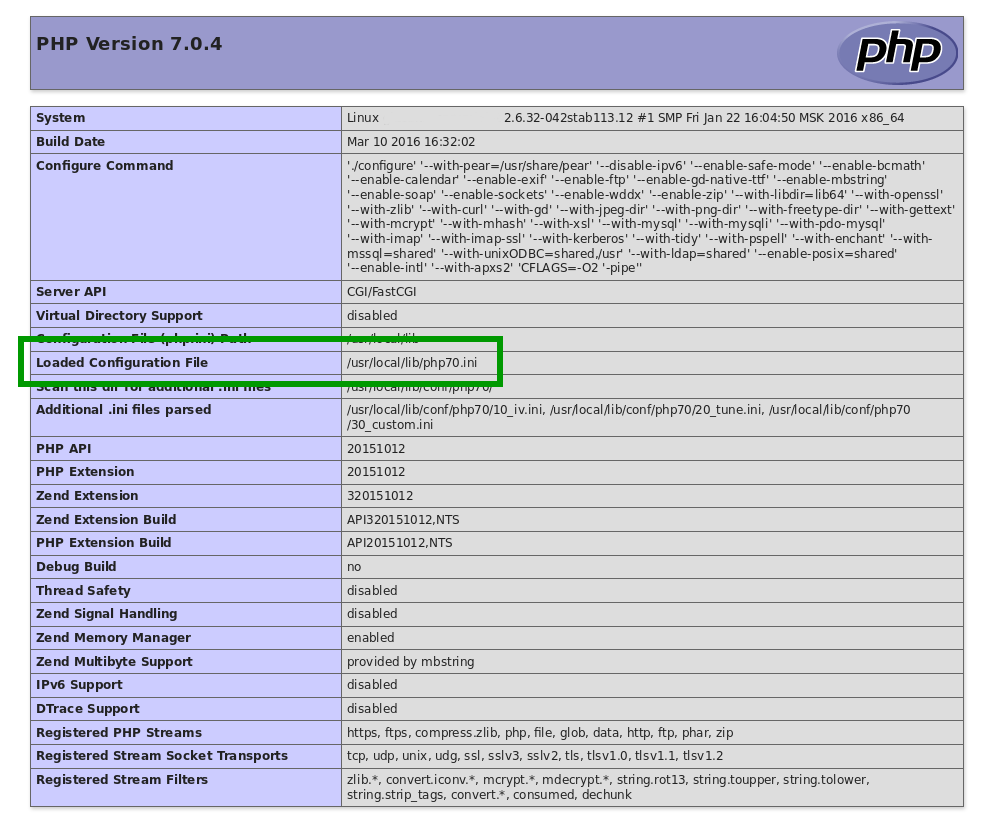
The file to the right of the Loaded Configuration File line shows the proper file to edit in order to update your PHP settings.
Modifying
The php.ini file can be edited to change the settings and configuration of how PHP functions. Edit the php.ini file with the following command:
sudo nano /usr/local/lib/php70.iniNote: Your path is shown right of the Loaded Configuration File line in your info.php page.
Most Common Needed configurations
The default lines that control the file size upload are:
post_max_size = 8M
upload_max_filesize = 2Mpost_max_size = 8M
upload_max_filesize = 8Mmemory_limit = 128MHow many seconds a PHP process can run for:
max_execution_time = 30When you have the php.ini file configured for your needs, save the changes, and exit the text editor. Restart the web server to enable the changes:
service apache2 restartConclusion
Many PHP-based applications require slight changes to the PHP configuration. By using the phpinfo function, the exact PHP configuration file and settings are easy to find. Use the method described in this article to make these changes.


